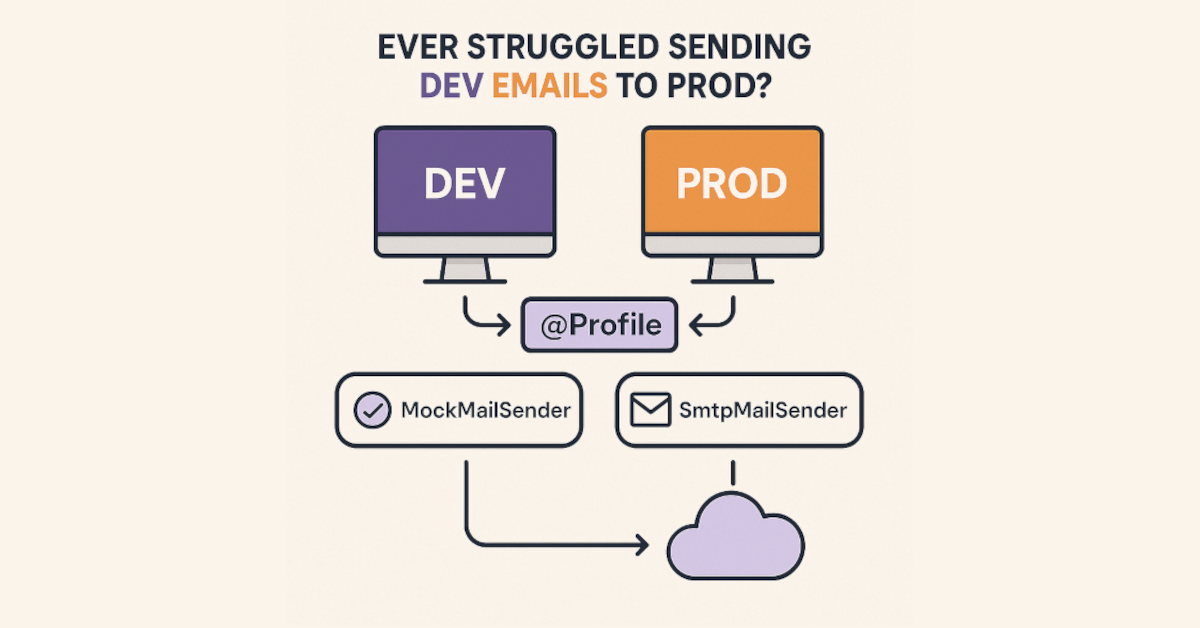Tag: multiple email configuration
-
Ever Struggled Sending Dev Emails to Prod?
Use @Profile to Stop That Madness Situation We’ve all been there: you’re building a feature that sends emails—maybe it’s a password reset, a newsletter, or a welcome message. You test it locally, everything looks good, and then… you forget to switch something before deploying. Suddenly, real users are receiving test emails with dummy links or…
Written by