If you’re coming to Rust from Java, C#, or C++, one of the first things you might notice is that Rust doesn’t support method overloading.
That’s right — in Rust, you can’t define multiple methods or functions with the same name but different parameters or types.
At first, this might seem limiting. But once you understand how and why Rust avoids this feature, you’ll discover idiomatic and powerful alternatives that encourage cleaner, more predictable code.
In this post, I’ll explain:
- Why Rust avoids method overloading
- How to achieve similar functionality using Rust’s tools
- Practical examples
🧠 Why No Method Overloading in Rust?
Method overloading introduces ambiguity and complexity in the compiler, especially when traits, lifetimes, and type inference are involved.
Rust aims to be:
- Simple and explicit
- Easy for the compiler to reason about
- Free of hidden control flows
So, rather than offer traditional overloading, Rust encourages other design patterns that are often more robust and readable.
✅ Idiomatic Rust Alternatives
1. Use Traits for Type-Specific Behavior
If you want different behavior based on the type of the input, traits are your best friend:
trait PrintInfo {
fn print(&self);
}
impl PrintInfo for i32 {
fn print(&self) {
println!("Integer: {}", self);
}
}
impl PrintInfo for &str {
fn print(&self) {
println!("String: {}", self);
}
}
fn main() {
42.print(); // Integer: 42
"hello".print(); // String: hello
}
This mimics overloading by allowing the same method name (print) to behave differently depending on the type it’s called on.
2. Use Different Function Names
When you’re working in the same module and don’t need polymorphism, use explicit function names:
fn log_message(msg: &str) {
println!("Message: {}", msg);
}
fn log_code(code: i32) {
println!("Code: {}", code);
}
This is more explicit and easier to understand in large codebases.
3. Use Enums to Accept Multiple Types
Rust enums can group different types under a single name:
enum Input {
Number(i32),
Text(String),
}
fn print_input(input: Input) {
match input {
Input::Number(n) => println!("Number: {}", n),
Input::Text(t) => println!("Text: {}", t),
}
}
This is great when you want a single function to handle multiple, distinct types.
4. Use Generics with Trait Bounds
For common behavior across types (like printing), use generics:
use std::fmt::Display;
fn print_any<T: Display>(value: T) {
println!("Value: {}", value);
}
Now print_any works with anything that implements Display.
5. Simulate Default Parameters with Option
Rust doesn’t support default parameters either, but you can use Option:
fn greet(name: Option<&str>) {
let name = name.unwrap_or("Guest");
println!("Hello, {}!", name);
}
fn main() {
greet(Some("Alice")); // Hello, Alice!
greet(None); // Hello, Guest!
}
For more complex cases, the Builder pattern is a good fit.
💬 Final Thoughts
While it might feel awkward at first, Rust’s lack of method overloading actually pushes you toward more explicit, maintainable patterns.
Instead of:
- Writing several
doSomething(...)methods,
you’ll likely: - Use traits, enums, or generics to clearly define what your code expects.
And that’s part of what makes Rust both powerful and safe.
🙋♂️ What do you think?
Did this approach make sense to you? Have you faced situations where you missed method overloading in Rust? Let me know in the comments or message me directly — I’d love to hear how you’re adapting to Rust’s way of thinking.
Happy coding! 🚀
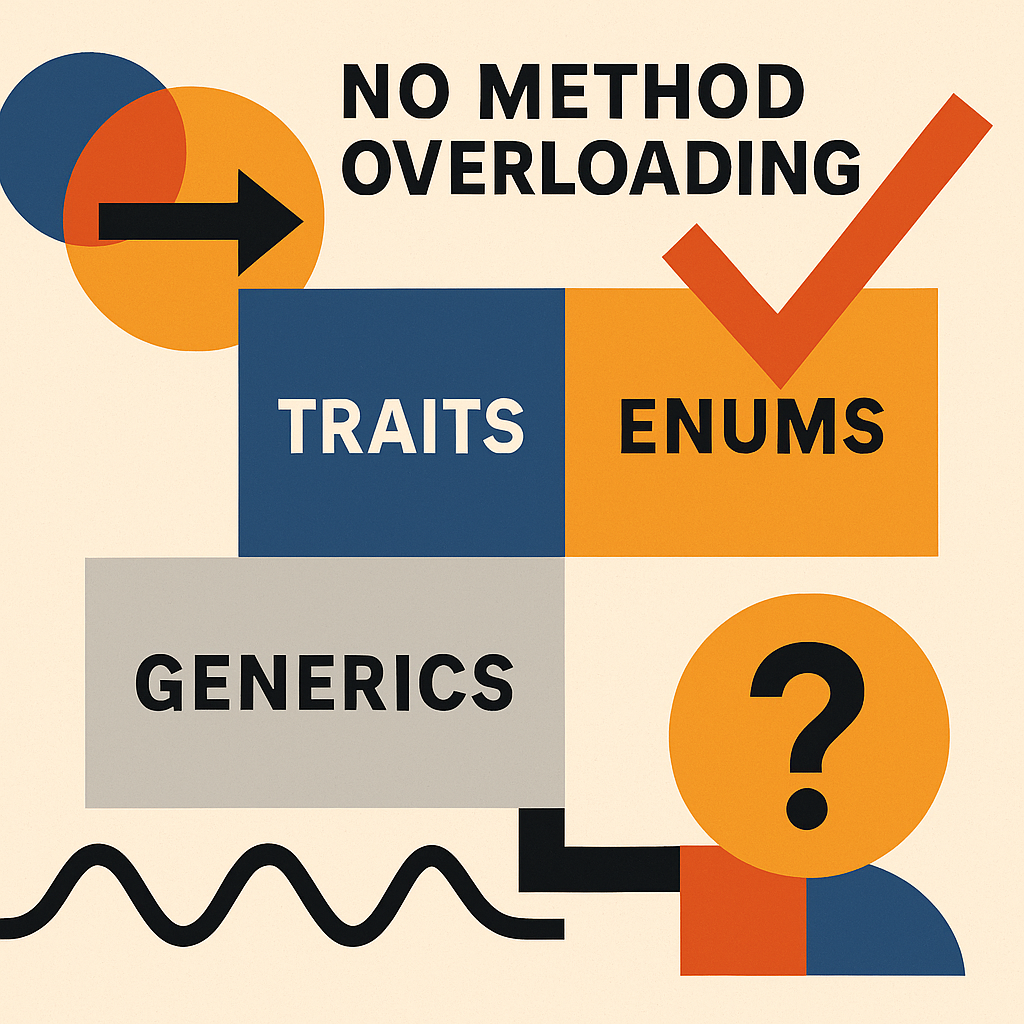
Comments
One response to “🔁 Why Rust Doesn’t Have Method Overloading (and What You Can Do Instead)”
📚 Referências
The Rust Programming Language (Livro Oficial)
Seção: Traits e Enums and Pattern Matching
A principal fonte para entender como Rust lida com abstrações e variantes de tipos.
Rust Reference – Functions and Method Resolution
https://doc.rust-lang.org/reference/items/functions.html
Documentação oficial detalha como a linguagem lida com definições de funções e por que métodos sobrecarregados não são suportados.
Rust API Guidelines – Prefer clear over clever
https://rust-lang.github.io/api-guidelines/
Guia de boas práticas que incentiva clareza ao invés de complexidade como a sobrecarga.
Stack Overflow Discussion: Why doesn’t Rust support function/method overloading?
https://stackoverflow.com/q/24158114
Discussões da comunidade que reforçam as razões por trás da escolha do design da linguagem.
Blog post by Steve Klabnik on Trait-based polymorphism in Rust
(https://words.steveklabnik.com/) (se aplicável)
Um dos autores do livro oficial explica o poder dos traits como forma idiomática de polimorfismo em Rust.